All Settings
All of the event settings in one place.
To get to the Settings page, from the main event dashboard, scroll to and click the Settings entry in the main left sidebar. This will open the main Settings page view.
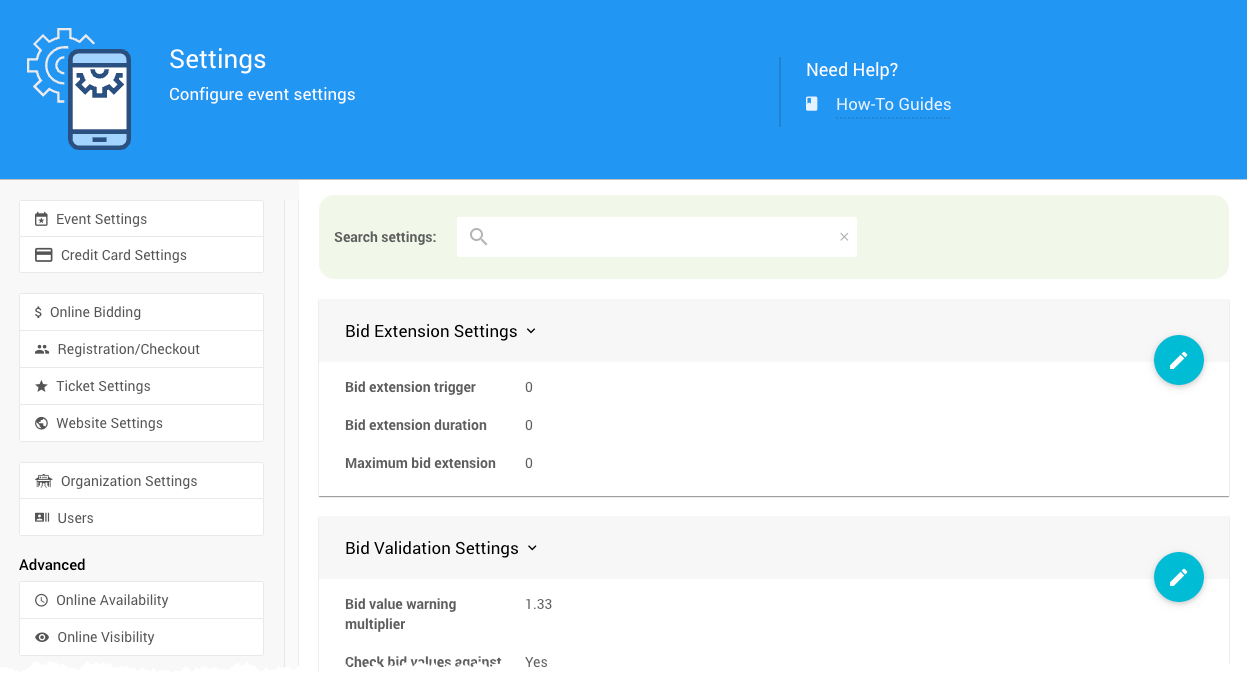
There are many settings pages and panels throughout the Auctria platform. This page will allow you to manage them all from one place and includes a search function at the top of the page to locate a specific setting as needed. A selection of commonly used settings pages is also available from the Settings page view sidebar.
User Guide pages tagged with "settings"
- All Settings
- Check-In Settings
- Checkout Payment Options
- Credit Card Settings
- Current Page Settings
- Display Pages
- Export Settings
- How To Add A Scheduled Event Item
- How To Change Stripe Test Mode Only
- How To Require ReCaptcha Validation
- How To Set Up Advanced Texting
- How To Stop Selling Tickets Options
- How To Transfer Your Texting Number
- Introduction To Online Availability
- Introduction To Online Visibility
- Item Donor Receipts
- Online Bidding Times
- Online Settings
- Participant Statements
- Pricing Policy
- Printed Event Catalog
- Registration/Checkout
- Sales Tax Mode
- Solicited Items Settings
- System Email Options
- Test & Live Modes
- Text Messages
- Text Options
- Text Settings
- Ticket Settings
- Website Dashboard
- Website Editor Mode Effects
- Your Profile
Bid Extension Settings
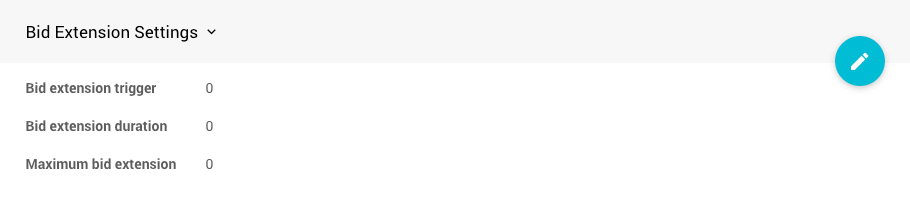
See Bid Extension For Bidders for more information.
Bid Validation Settings
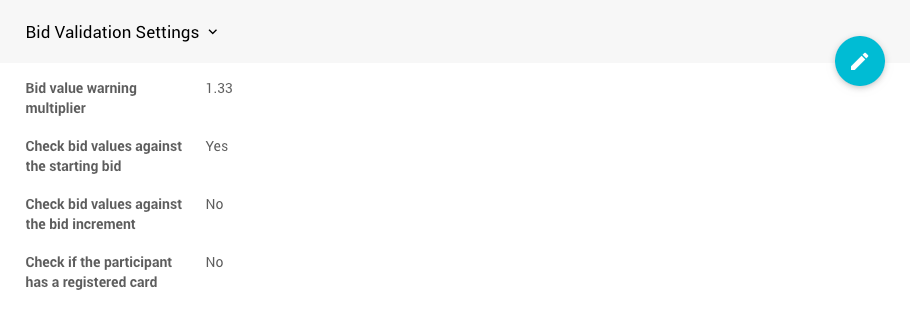
Check-In Settings

See Check-In Settings for more information.
Checkout Settings
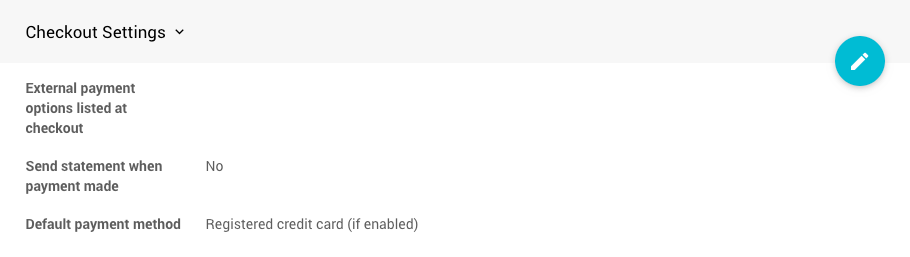
See Checkout Payment Options for more information.
Credit Card Settings
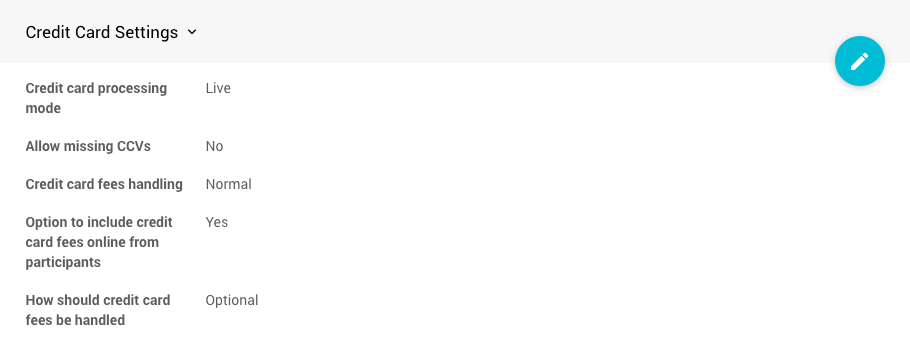
See Credit Card Settings for more information.
Dessert Dash Settings

Event Settings
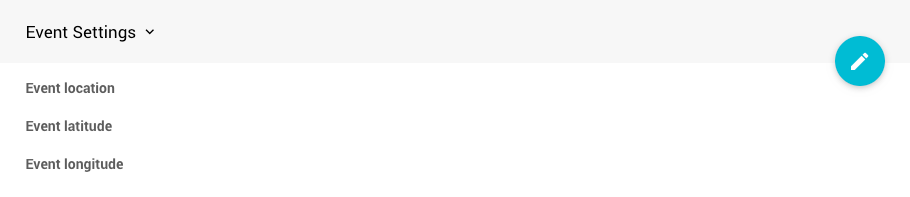
Meal Choice Settings
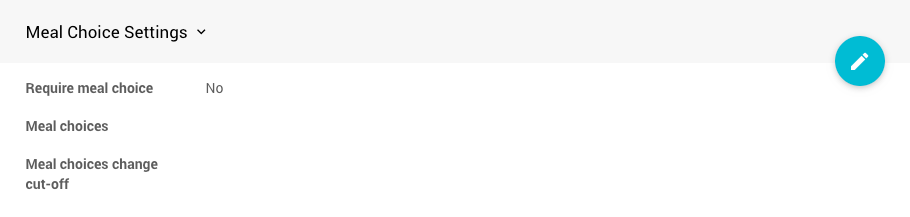
See Meal Choices and Dietary Restrictions for more information.
Mobile Wallet Settings
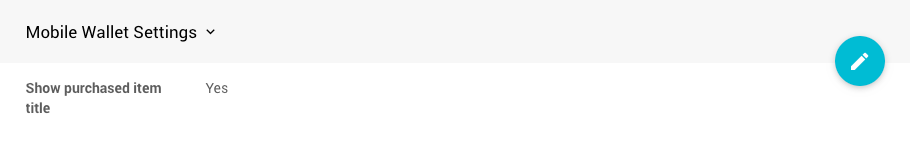
Notification Settings
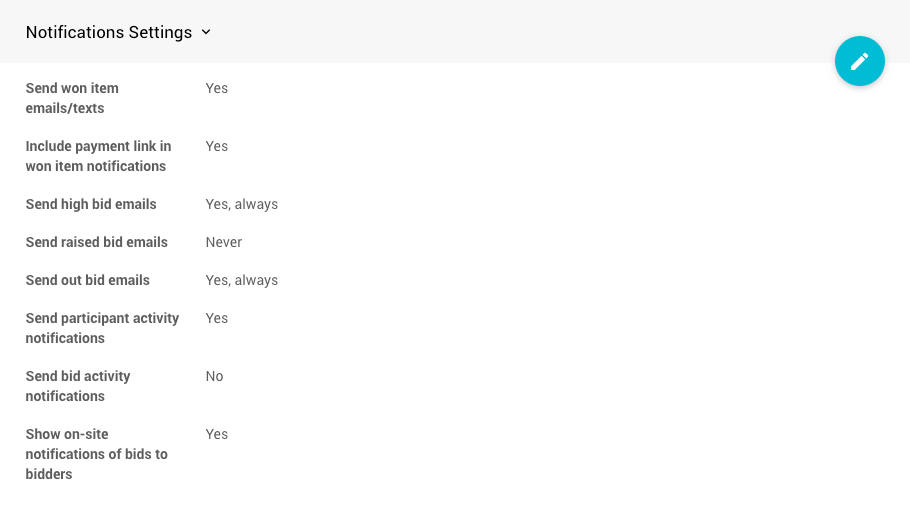
Online Bidding Settings
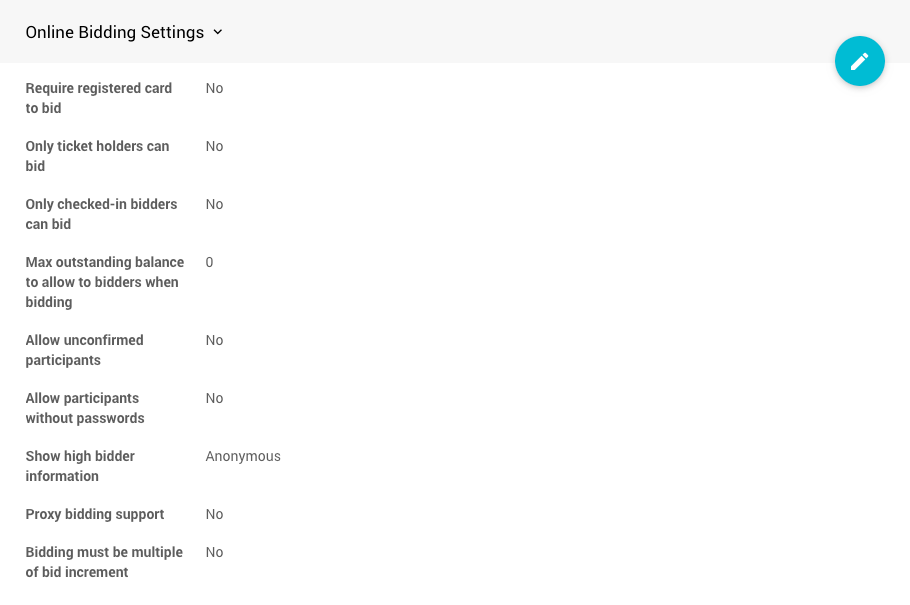
See Online Bidding for more information.
Online Checkout Settings
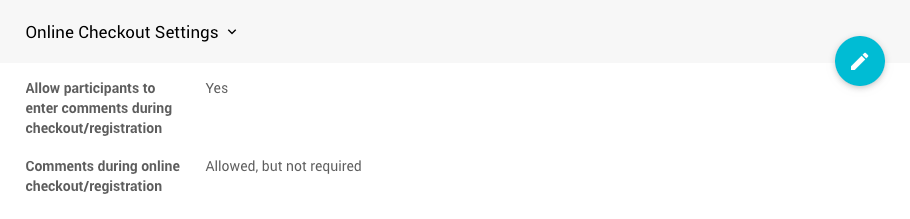
Online Payment Settings

See Online Payment Options for more information.
Online Settings
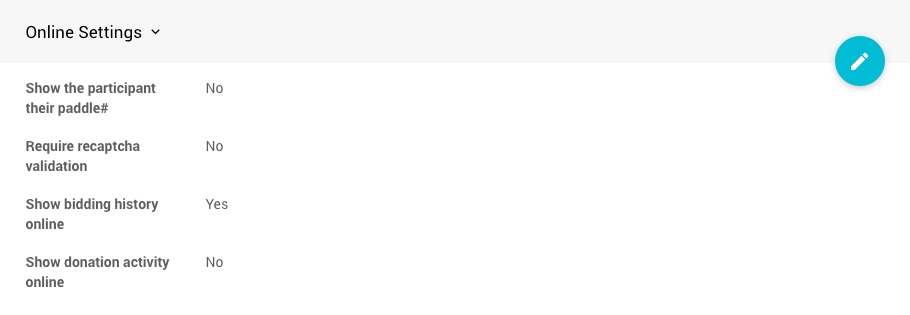
Online Ticket Sales Settings

Paddle Raise Settings
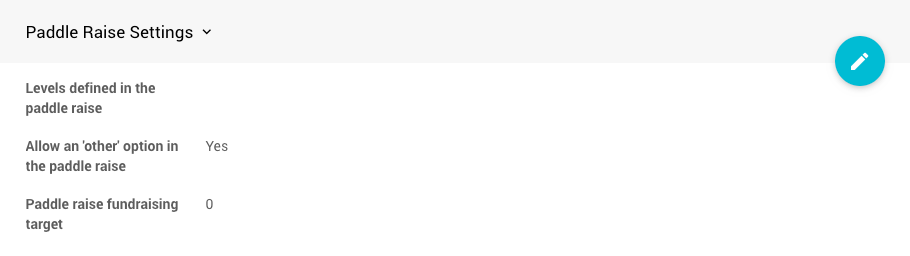
Public Event Listing Settings
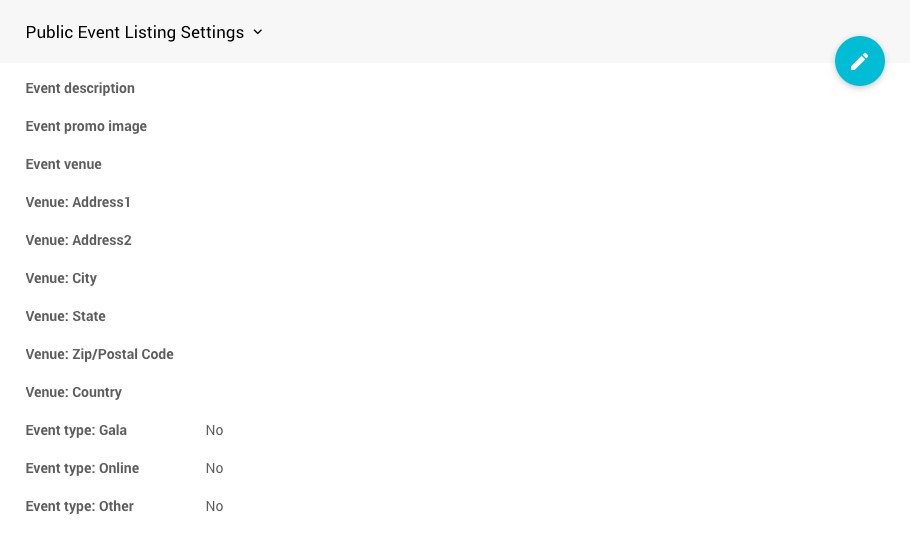
Registration Contact Settings
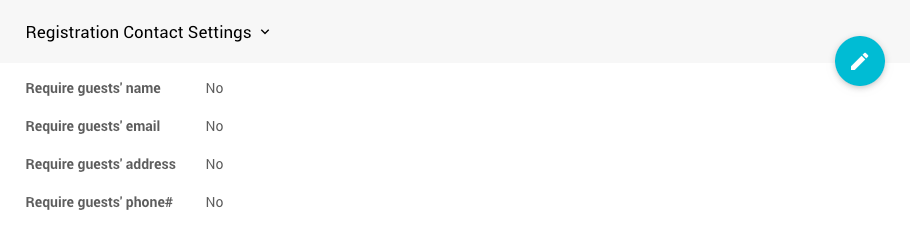
See Registration Guest Contact Options for more information.
Registration Settings
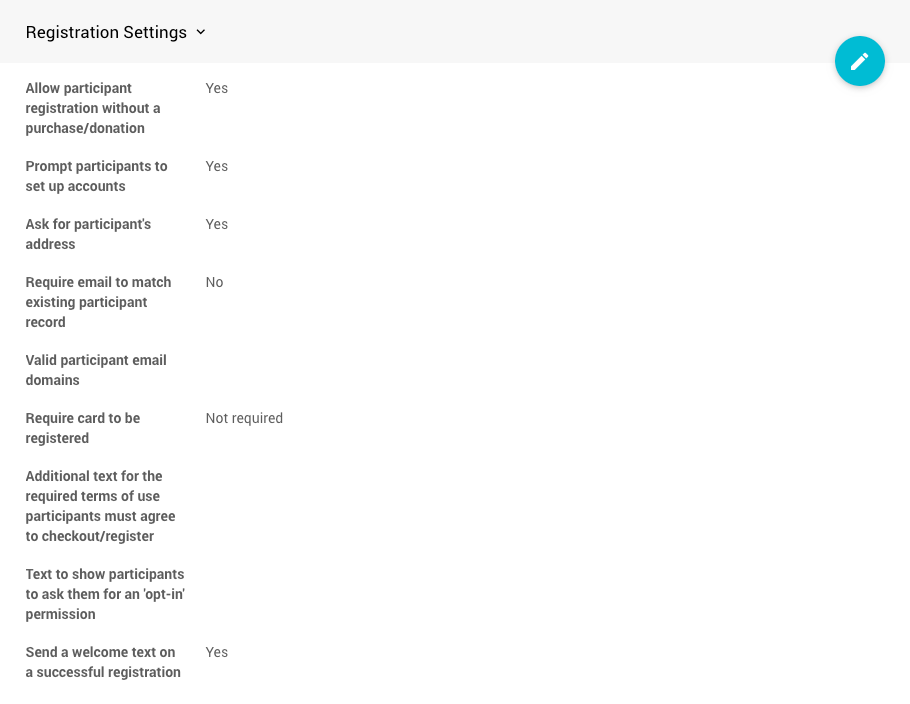
See Registration/Checkout for more information.
See Online Registration for more information.
Report Settings
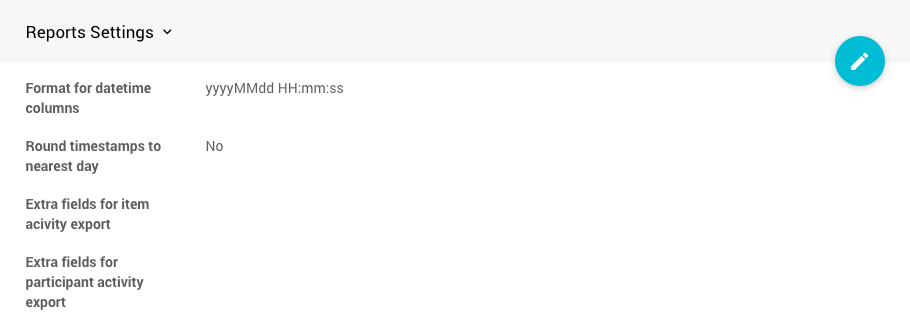
Sales Tax Settings
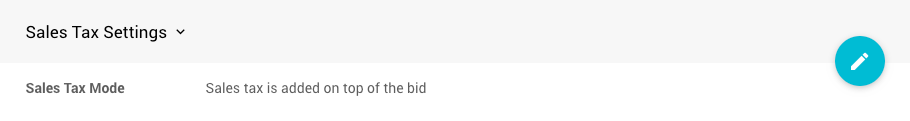
See Sales Tax Mode for more information.
Shipping Settings
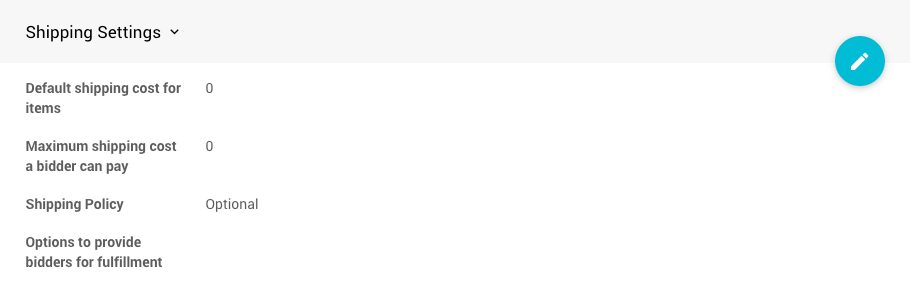
See Shipping for more information.
Solicited Items Settings

Statement Settings
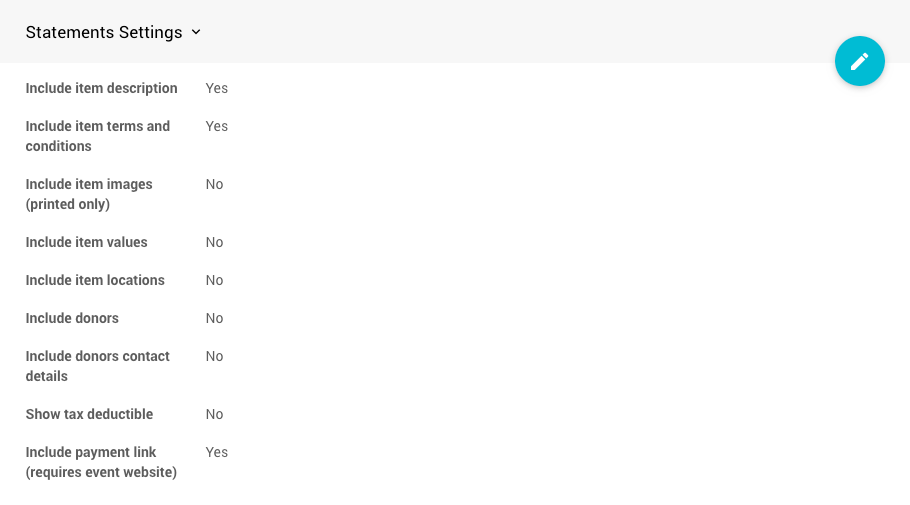
See Participant Statements Settings for more information.
Texting Settings
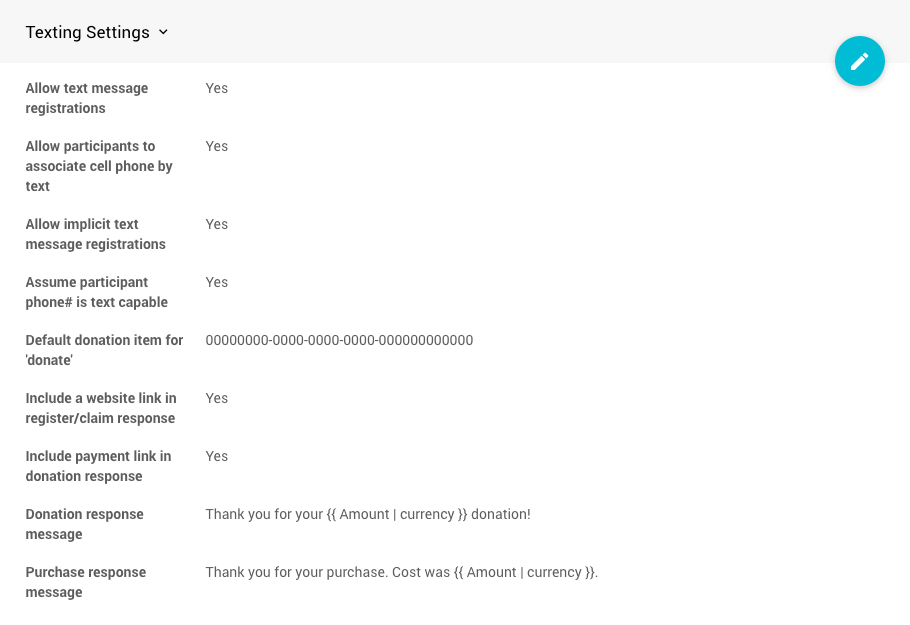
See Text Options for more information.
Ticket Theme Settings
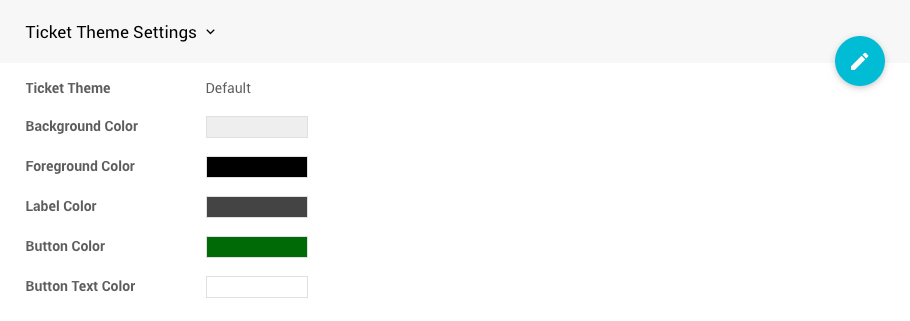
See Ticket Appearance for more information.
Tickets Settings
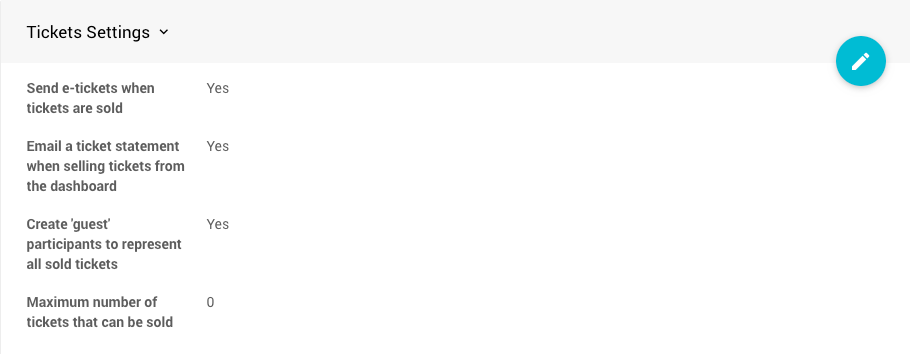
See Ticket Settings for more information.
Website Settings
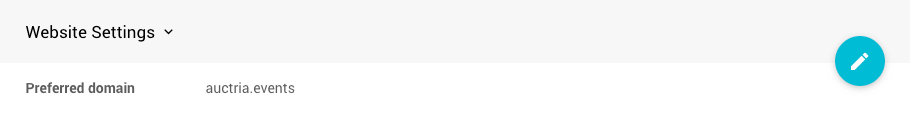
See Websites for more information.
Last reviewed: October 2024